If you’ve been trying to send e-mails from a program using your Gmail account, you’ll probably have encountered the following error message:
SMTP Error: Could not authenticate. Error: SMTP Error: Could not authenticate.
535 5.7.1 Username and Password not accepted. Learn more at
535 5.7.1 http://mail.google.com/support/bin/answer.py?answer=14257 p38sm2467302ybk.16
In fact, the internet is flooded with people searching to figure out how to get their Wordpress mailer plugin working with Gmail’s SMTP. The answer most people give is to just enable the “Allow less secure apps”-option in your Google account settings:
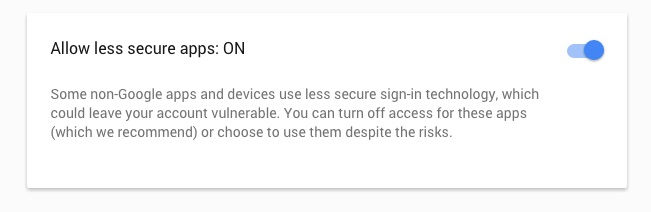
Fair enough, though a more secure way is to use OAuth2 in combination with Google’s API console. This page describes the protocol, whereas this GitHub repo provides sample code, including for Python.
Since the code has been written for Python 2 and I wanted to use 3, I’ve performed a quick conversion and outline of the steps…
Step 1: navigate to your Google API console. You might want to create a new project (or make sure you have the right project selected):
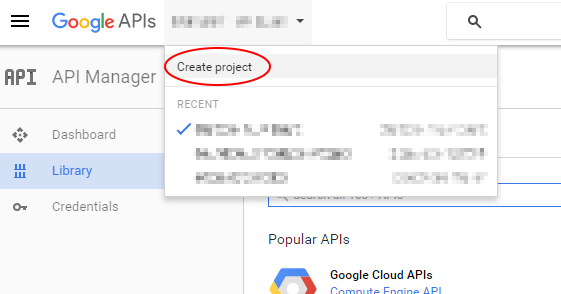
Step 2: under “Credentials”, select “Create credentials” and create a new “OAuth client ID”. If you would already have such an ID, you can skip this step and just re-use the one you have.
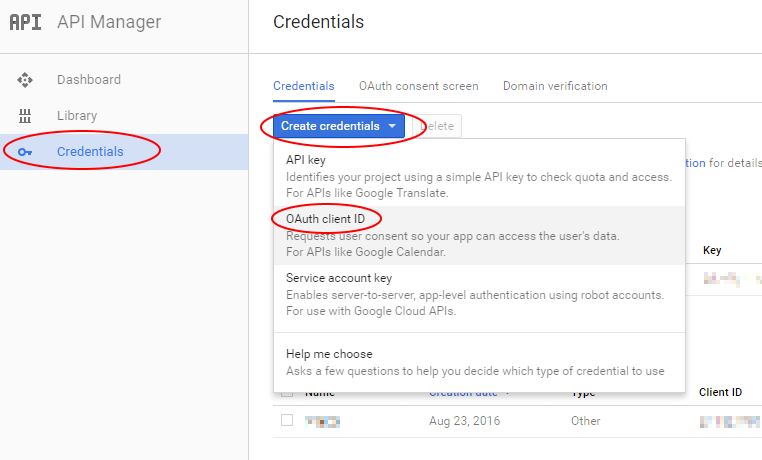
You will be asked which type of app will use this ID, choose “Other” and give your app an easy-to-remember name:
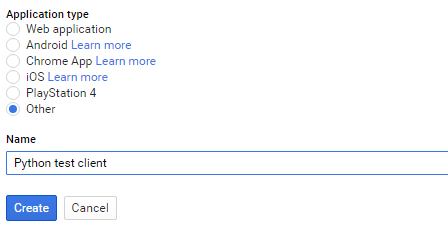
Next up comes the most important screen, giving you your client ID and secret key. Write both of these down and do not give these out to others!

Step 3: the Python code we’ll be using is adapted from (https://github.com/google/gmail-oauth2-tools/blob/master/python/oauth2.py) but works in Python 3 and has been made simpler:
"""
Adapted from:
https://github.com/google/gmail-oauth2-tools/blob/master/python/oauth2.py
https://developers.google.com/identity/protocols/OAuth2
1. Generate and authorize an OAuth2 (generate_oauth2_token)
2. Generate a new access tokens using a refresh token(refresh_token)
3. Generate an OAuth2 string to use for login (access_token)
"""
import base64
import imaplib
import json
import smtplib
import urllib.parse
import urllib.request
from email.mime.multipart import MIMEMultipart
from email.mime.text import MIMEText
import lxml.html
GOOGLE_ACCOUNTS_BASE_URL = 'https://accounts.google.com'
REDIRECT_URI = 'urn:ietf:wg:oauth:2.0:oob'
GOOGLE_CLIENT_ID = '<FILL ME IN>'
GOOGLE_CLIENT_SECRET = '<FILL ME IN>'
GOOGLE_REFRESH_TOKEN = None
def command_to_url(command):
return '%s/%s' % (GOOGLE_ACCOUNTS_BASE_URL, command)
def url_escape(text):
return urllib.parse.quote(text, safe='~-._')
def url_unescape(text):
return urllib.parse.unquote(text)
def url_format_params(params):
param_fragments = []
for param in sorted(params.items(), key=lambda x: x[0]):
param_fragments.append('%s=%s' % (param[0], url_escape(param[1])))
return '&'.join(param_fragments)
def generate_permission_url(client_id, scope='https://mail.google.com/'):
params = {}
params['client_id'] = client_id
params['redirect_uri'] = REDIRECT_URI
params['scope'] = scope
params['response_type'] = 'code'
return '%s?%s' % (command_to_url('o/oauth2/auth'), url_format_params(params))
def call_authorize_tokens(client_id, client_secret, authorization_code):
params = {}
params['client_id'] = client_id
params['client_secret'] = client_secret
params['code'] = authorization_code
params['redirect_uri'] = REDIRECT_URI
params['grant_type'] = 'authorization_code'
request_url = command_to_url('o/oauth2/token')
response = urllib.request.urlopen(request_url, urllib.parse.urlencode(params).encode('UTF-8')).read().decode('UTF-8')
return json.loads(response)
def call_refresh_token(client_id, client_secret, refresh_token):
params = {}
params['client_id'] = client_id
params['client_secret'] = client_secret
params['refresh_token'] = refresh_token
params['grant_type'] = 'refresh_token'
request_url = command_to_url('o/oauth2/token')
response = urllib.request.urlopen(request_url, urllib.parse.urlencode(params).encode('UTF-8')).read().decode('UTF-8')
return json.loads(response)
def generate_oauth2_string(username, access_token, as_base64=False):
auth_string = 'user=%s\1auth=Bearer %s\1\1' % (username, access_token)
if as_base64:
auth_string = base64.b64encode(auth_string.encode('ascii')).decode('ascii')
return auth_string
def test_imap(user, auth_string):
imap_conn = imaplib.IMAP4_SSL('imap.gmail.com')
imap_conn.debug = 4
imap_conn.authenticate('XOAUTH2', lambda x: auth_string)
imap_conn.select('INBOX')
def test_smpt(user, base64_auth_string):
smtp_conn = smtplib.SMTP('smtp.gmail.com', 587)
smtp_conn.set_debuglevel(True)
smtp_conn.ehlo('test')
smtp_conn.starttls()
smtp_conn.docmd('AUTH', 'XOAUTH2 ' + base64_auth_string)
def get_authorization(google_client_id, google_client_secret):
scope = "https://mail.google.com/"
print('Navigate to the following URL to auth:', generate_permission_url(google_client_id, scope))
authorization_code = input('Enter verification code: ')
response = call_authorize_tokens(google_client_id, google_client_secret, authorization_code)
return response['refresh_token'], response['access_token'], response['expires_in']
def refresh_authorization(google_client_id, google_client_secret, refresh_token):
response = call_refresh_token(google_client_id, google_client_secret, refresh_token)
return response['access_token'], response['expires_in']
def send_mail(fromaddr, toaddr, subject, message):
access_token, expires_in = refresh_authorization(GOOGLE_CLIENT_ID, GOOGLE_CLIENT_SECRET, GOOGLE_REFRESH_TOKEN)
auth_string = generate_oauth2_string(fromaddr, access_token, as_base64=True)
msg = MIMEMultipart('related')
msg['Subject'] = subject
msg['From'] = fromaddr
msg['To'] = toaddr
msg.preamble = 'This is a multi-part message in MIME format.'
msg_alternative = MIMEMultipart('alternative')
msg.attach(msg_alternative)
part_text = MIMEText(lxml.html.fromstring(message).text_content().encode('utf-8'), 'plain', _charset='utf-8')
part_html = MIMEText(message.encode('utf-8'), 'html', _charset='utf-8')
msg_alternative.attach(part_text)
msg_alternative.attach(part_html)
server = smtplib.SMTP('smtp.gmail.com:587')
server.ehlo(GOOGLE_CLIENT_ID)
server.starttls()
server.docmd('AUTH', 'XOAUTH2 ' + auth_string)
server.sendmail(fromaddr, toaddr, msg.as_string())
server.quit()
if __name__ == '__main__':
if GOOGLE_REFRESH_TOKEN is None:
print('No refresh token found, obtaining one')
refresh_token, access_token, expires_in = get_authorization(GOOGLE_CLIENT_ID, GOOGLE_CLIENT_SECRET)
print('Set the following as your GOOGLE_REFRESH_TOKEN:', refresh_token)
exit()
send_mail('--------@gmail.com', '--------@gmail.com',
'A mail from you from Python',
'<b>A mail from you from Python</b><br><br>' +
'So happy to hear from you!')
Don’t forget to change:
GOOGLE_CLIENT_ID = '<FILL ME IN>'
GOOGLE_CLIENT_SECRET = '<FILL ME IN>'
Next, just simply run the code. Since we don’t have a GOOGLE_REFRESH_TOKEN yet, the following will appear on the screen:
No refresh token found, obtaining one
Navigate to the following URL to auth: https://accounts.google.com/o/oauth2/auth?client_id= [...]
Enter verification code:
Open the URL in your browser, you will be greeted with this:
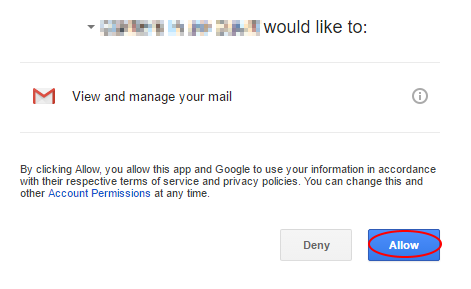
After pressing “Accept”, Google will present you with a verification code:
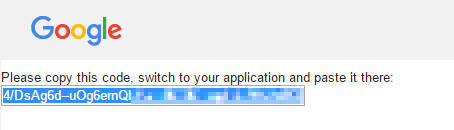
Enter this in the running prompt:
Enter verification code: <ENTER YOUR VERIFICATION CODE>
Set the following as your GOOGLE_REFRESH_TOKEN: [...] 1bA [...]
Now modify the Python script to fill in the refresh token with the value you got back:
GOOGLE_REFRESH_TOKEN = '[...] 1bA [...]'
Step 4: start sending mail. Change the following line with your Gmail address:
send_mail('--------@gmail.com', '--------@gmail.com',
And run the script again. If all goes well, it should just terminate and you should see an e-mail popping up in your inbox, formatted with HTML, too:
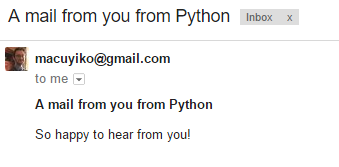
You don’t need to perform a manual reverification as the same refresh token can be used multiple times. If you do start to get exceptions, the timeout for the refresh token has been reached and you manually need to get a new refresh token, though normally refresh tokens are valid for a long time span as long as you wouldn’t create additional ones (older ones will stop working) or do not use a refresh token for a long amount of time.